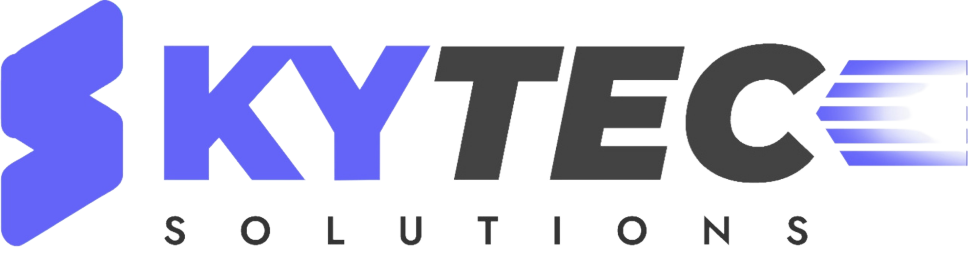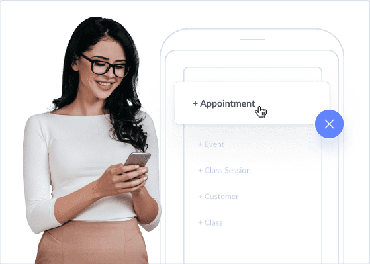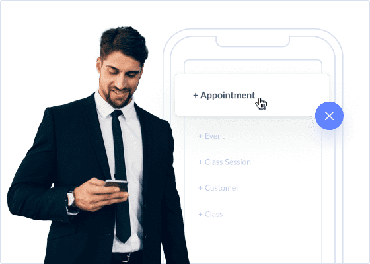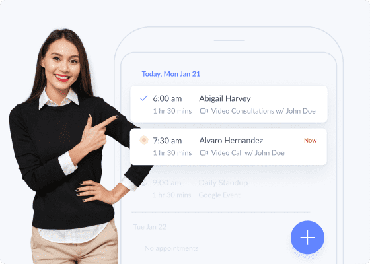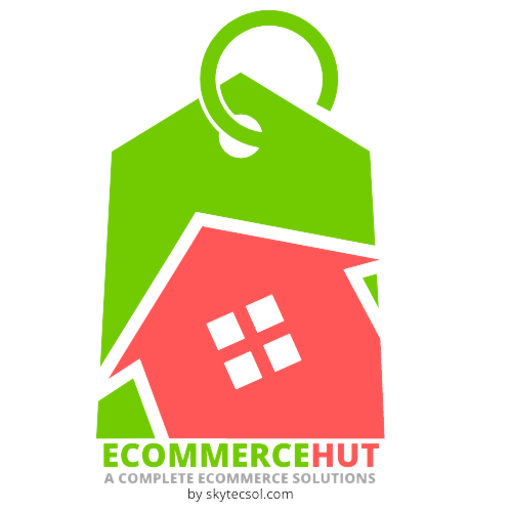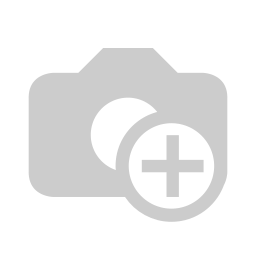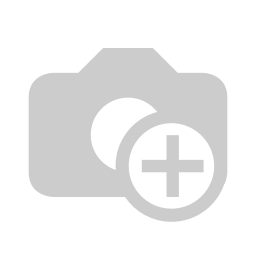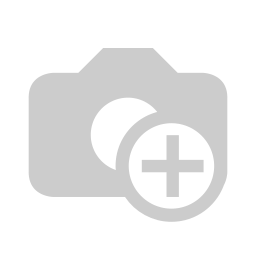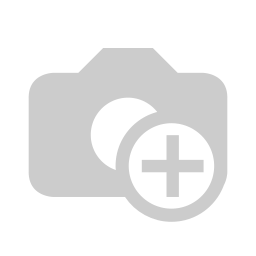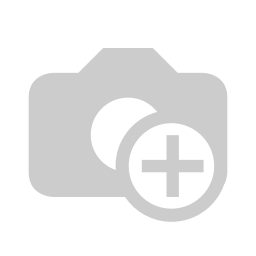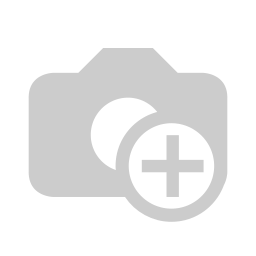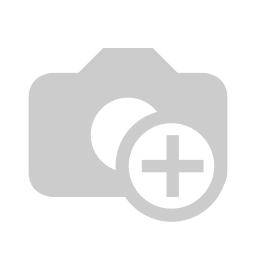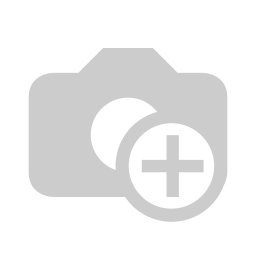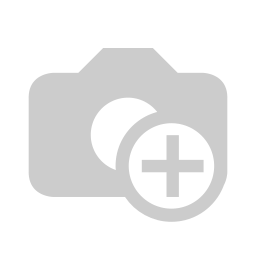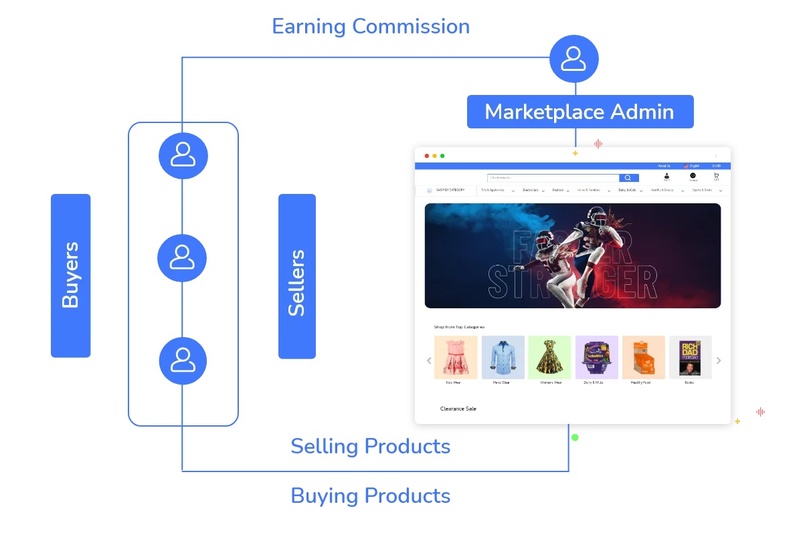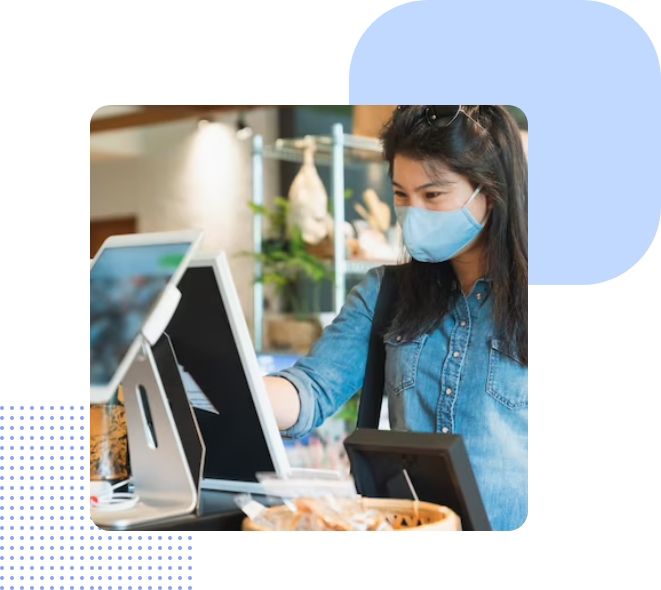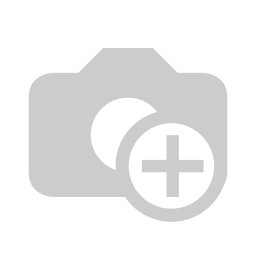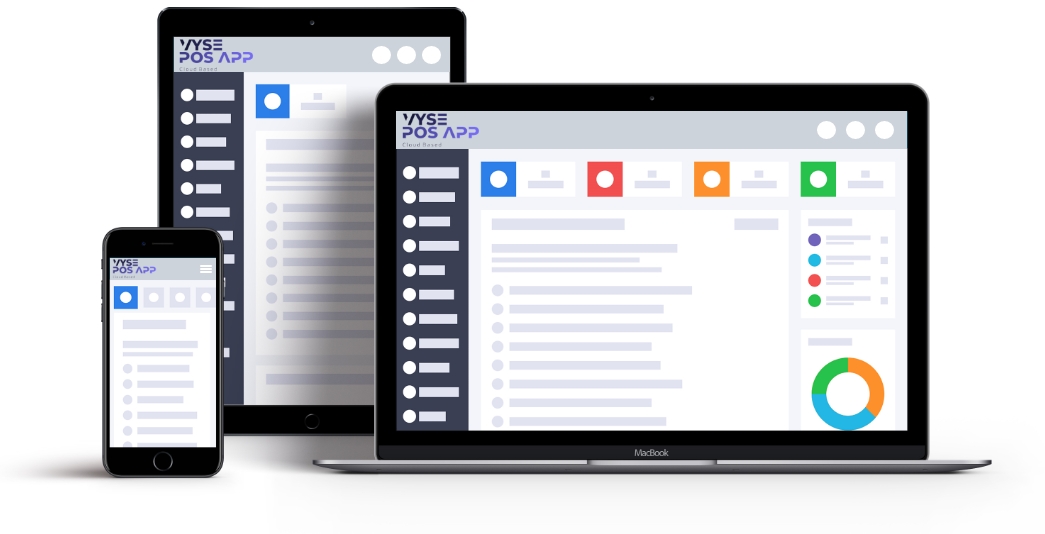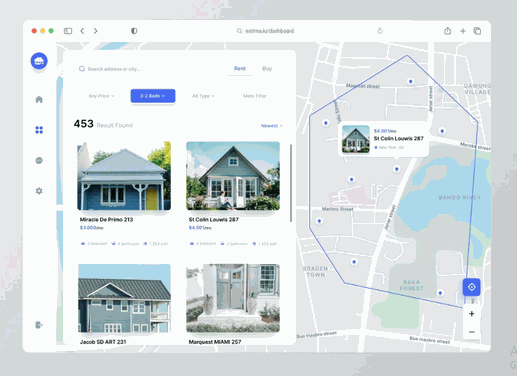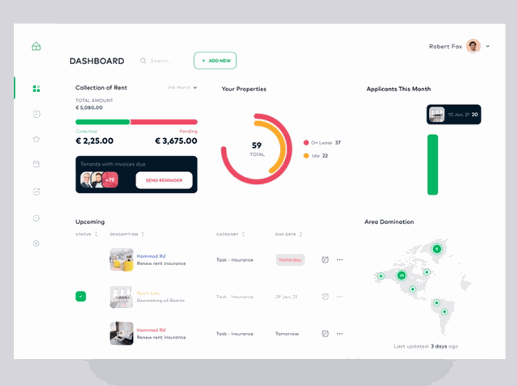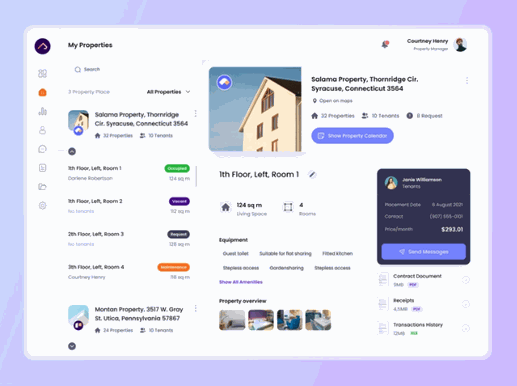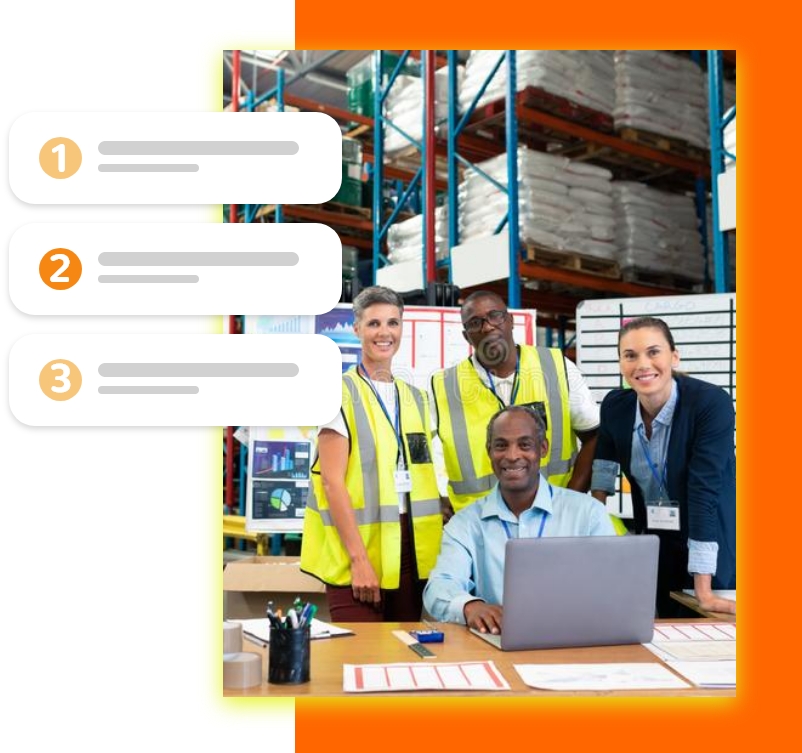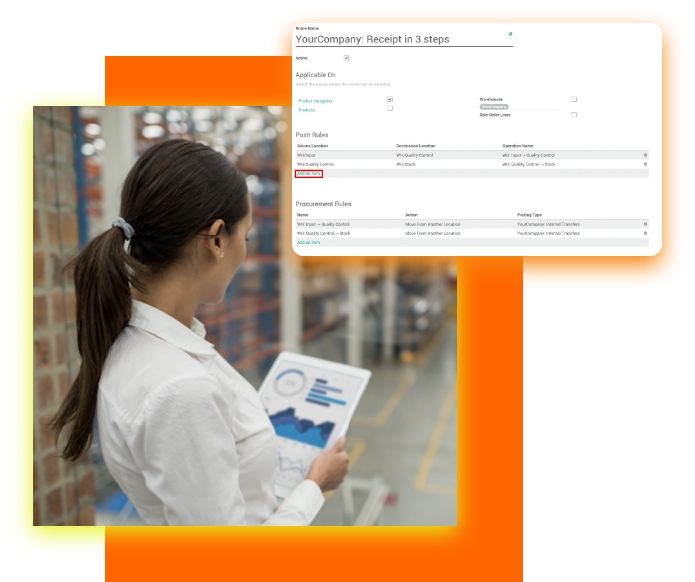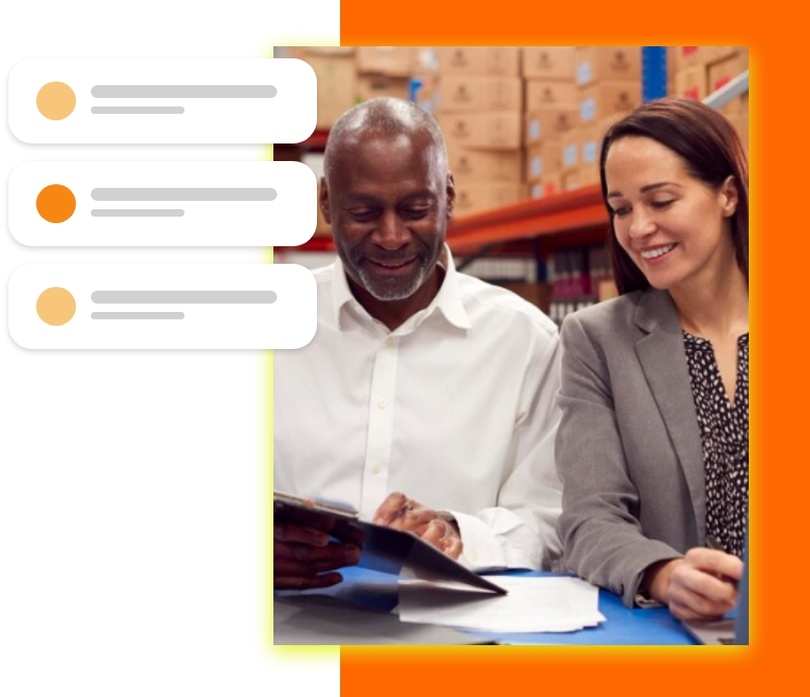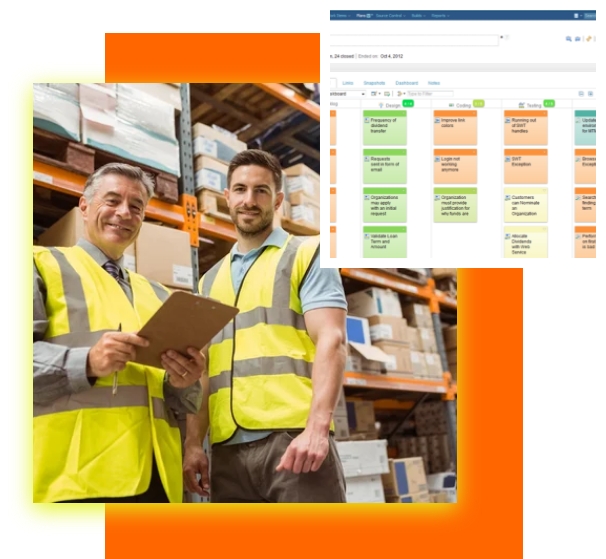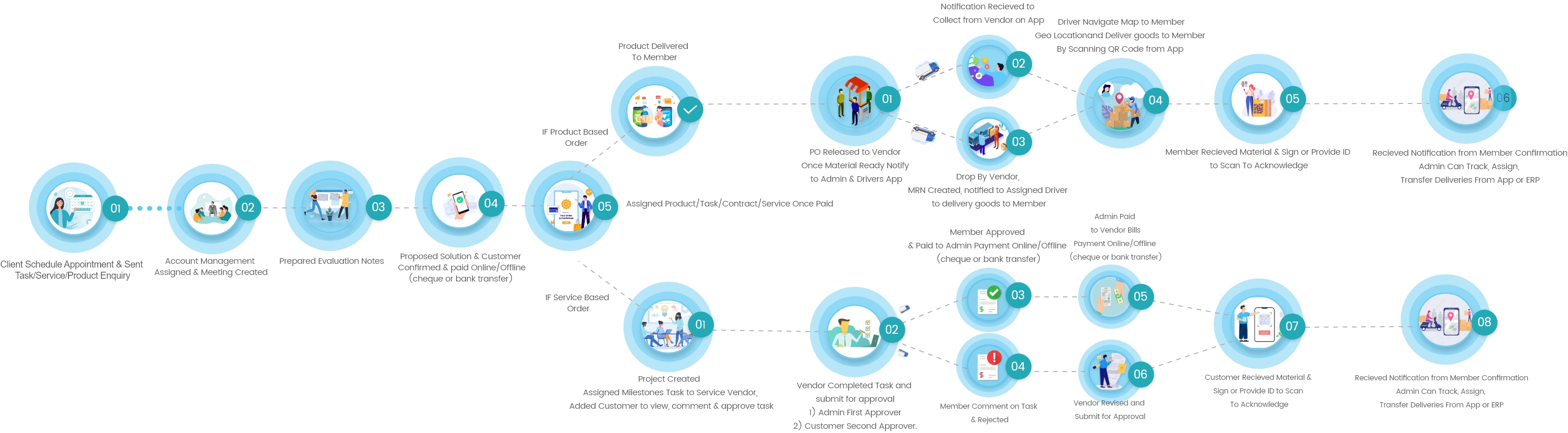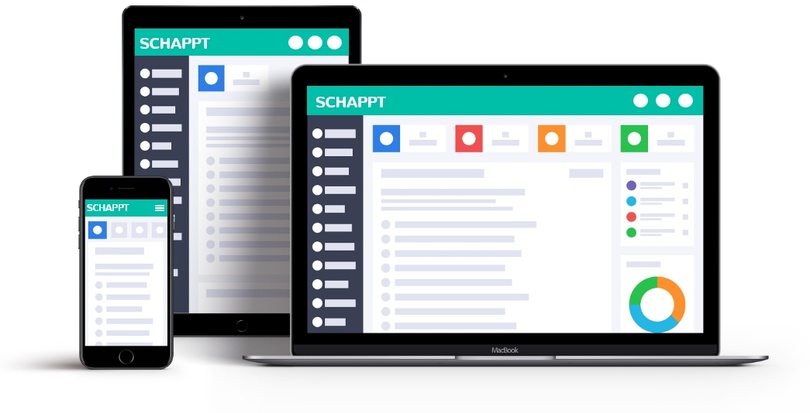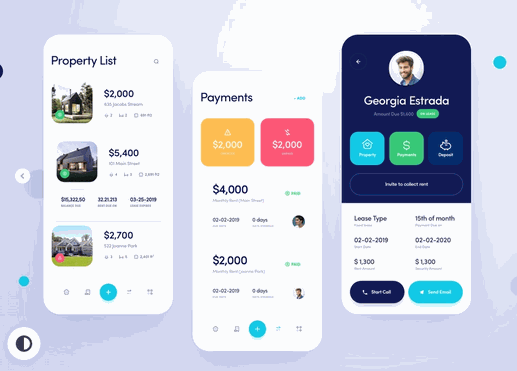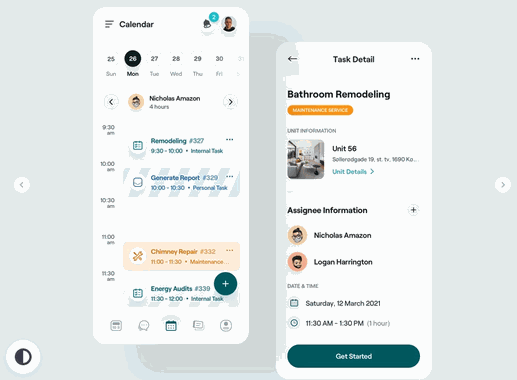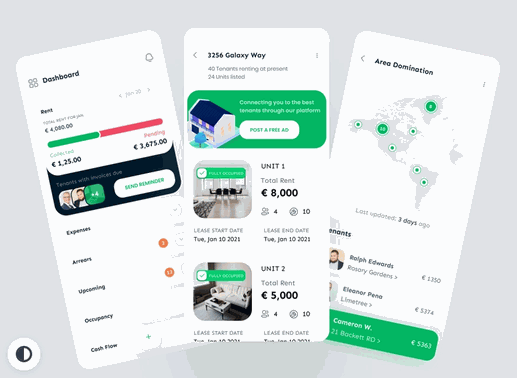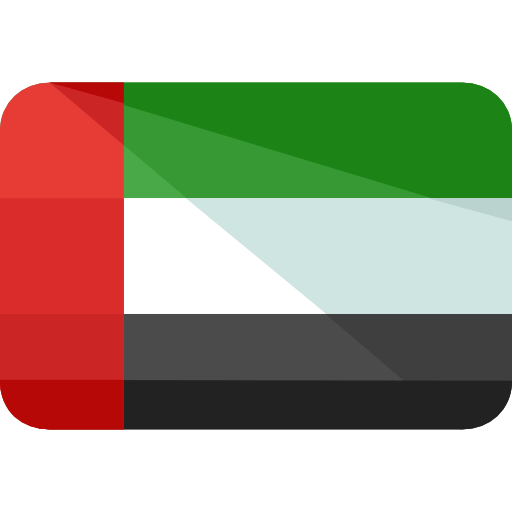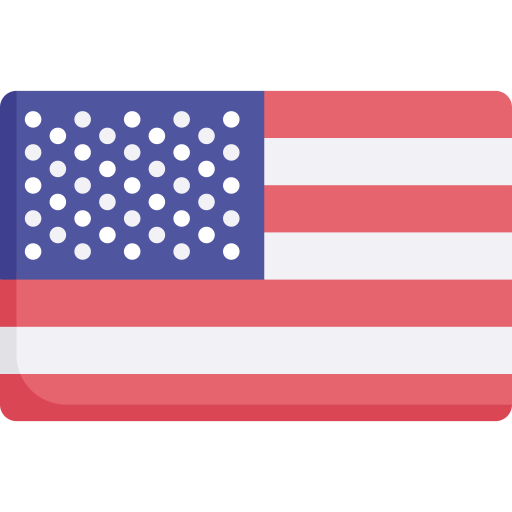Sales & CRM Management
Incoming shipments can be in one-step, two-steps or in three-steps. In the One-step strategy, the stock directly moves to stock. For the two-step strategy, the incoming goods are first unloaded in an input location. Then only it is moved to the stock. While in a three-step strategy the incoming goods are first unloaded in an input location, then to quality control and only after that it moves to stock.